Canias ERP Module

Business Process Management
caniasERP Business Process Management (BPM) module supports the user in modeling, automatically initiating, then auditing the processes within the company with less cost and effort. Thus, workflows with the complex and heterogeneous structures are optimized and efficiently executed from the beginning. The objective of the BPM module is to organize the different processes in the company or related companies in a flexible and fast way, to minimize the risk of potential errors in the processes and to make business processes more effective, efficient and standardized
The processes performed in the ERP system can be customized by the authorized user in accordance with the specific needs of the company through this module, allowing the processes to become standardized and completed quickly and accurately. This ensures that user errors are minimized, productivity is increased, and process costs are reduced. This module is fully integrated into the caniasERP system and can, therefore, be used for all workflows in the relevant functional areas.
The graph shows the Business Process Management module within the general system.
Efficiency
The purpose of this module is to automate your core processes to achieve higher efficiency. The user can adjust and expand and integrate the workflow for all the relevant departments. No external programming is required for this. Thanks to this module, company-specific needs are met to a great extent and a high level of integration is achieved.
Process modeling
The caniasERP Business Process Management module assists the user with all project relations to help organize and maintain their organizational and structural characteristics using a set of standard rules. With defined procedures in place, a framework is drawn up for the process task or step that employees will take. During business process modeling, the users can access predefined activities and incorporate them into processes according to (in line with) the needs:
- Confirmation or Rejection (by one person)
- Review (by one person)
- Decision (by the system according to (based on) recorded criteria)
- Voting (between multiple people or departments)
- Other freely configurable activities (conversion via TROIA code)
- Sub Process (The results that will return from the defined sub-processes)
- Wait (Triggers from other processes associated with the type of event defined)
- Mail (by the system according to (based on) the configuration made)
- Transactions (by one person)
As a rule of thumb, the user interactive activities and the ones to be executed automatically should be separated from each other most of the time in this module. Each activity has its own characteristics besides being user interactive or automatic. In addition to the activity selection, standard design processes are offered to give the user insight into the system. They can be used directly by process developers or resent as sub-processes at related points. Thus, company-wide integrity is ensured and the potential for errors is reduced. During the creation of workflows, protocols, drawings or model-based event-driven process chains (EPC) can be integrated. Well-structured automated workflows play an active role in improving process performance and, hence, company productivity.
Practical role concept
The elaborately designed role concepts in the Business Process Management module allow logical tasks to be delivered to specific individuals, teams, or several departments for the relevant goals. For this purpose, certain roles can be assigned to the users through the module during the process modeling and authorization can be given for the execution of various activities. Roles such as 'Sales Manager' or 'Manager' can be defined completely freely. In addition, organizational charts defined in the Human Resources Management module can be used in this module. In the process step regarding these roles, which employees are involved, and which areas are in the responsibilities of the employees are regulated. The activity roles can be changed dynamically with configurations made in the process, and the activities can be assigned to a single user with the role. The assignment, maintenance and central control of roles are performed by a system administrator. Each user has the right to assign a representative for their areas of responsibility and transfer their authorizations for the respective functions to these representatives.
Process inspection and tracking
The Business Process Management module, which allows centralized control of processes, has several criteria for each activity. In the activities that are user interactive, the person in charge of each employee-defined process should be defined. The process can be confirmed, rejected or assigned to another user. Similarly, automatic actions such as automatic emails can be configured to be sent when a specific event occurs. Another automated capability is the addition of Timeout Links during process modeling. Thus, if the user is not able to receive a response from the person assigned as the person in charge for the task until the defined time, they can determine to which representative should the task be forwarded. With the automation of workflows, the daily workload on the employees, costs, potential of errors are reduced, and efficiency is increased. Users are given the opportunity to access business processes and review related tasks during the working period. This gives an overview of the flow of logically interconnected process steps. Information about the current status of the process can be acquired as well. It is possible to see how a process that is confirmed or rejected in the inspection will continue. With this feature, the user can have a general view to design future activities. The module also provides a complete traceability for the entire process flow. This contributes to securing existing workflows and optimizing the future.
Email use
Draft templates are used in the email activity for the process design. Well-thought-out role concepts allow the task to be deployed to specific individuals, teams or several departments.
Integration
The Business Process Management module includes all the tools needed for process management and is a non-interface solution. The integration of process management components into the overall system and the presence of internal process connections with other modules provide users with numerous integration benefits. With the configurations made, the processes can be started in the desired event of the desired object.
Features overview
- Independent adaptation of the ERP system with authorized users
- Quick application
- Easy task and responsibility assignment through roles
- The organization chart
- Assigning process activities to self or to other users/roles
- Use defined mail and action templates in processes
- Start processes with simple conditions in check tables
- Using templates and standardized sub-processes as 'Sub flow'
- Utilize sample processes to have insight
- Automatically transfer the process responsibility to the representative (in case of timeout)
- View modeled processes in different modes (e.g. flow diagram)
- Flawless system integration, business-oriented planning capability from all modules in the caniasERP system