Canias ERP Module

Project Management
The Project Management (PRJ) module enables planning and management of projects effectively and analysis of details of important project-specific factors.
Developed by taking the International Project Management Methods into account, this module takes the principles of PMBOK - Project Management Guidance Guide into consideration, which PMI - Project Management Institute uses as a worldwide standard. With the help of the Gantt chart showing automatic status notifications and detailed project structure, a fast and reliable control can be performed for the projects; project information can be managed in all details. Project Management module is fully integrated into the system; thus, it is possible to use the data in two ways.
The following chart shows the schematic diagram of the Project Management module and its relations with other modules.
Project planning
In the Project Management module, the EPS - Enterprise Project Structure is initially created in the company. This structure has a hierarchical architecture that categorizes the projects and facilitates classification. Newly created projects are placed in appropriate categories within the EPS structure. In a project, WBS - Work Breakdown Structures are used to categorize the Activities we describe in the project. Work Breakdown Structures often represent the phases of a project and can have a hierarchical structure as in EPS. With the determination of the project phases, Activity Planning can be started. The characteristics of the activities, the Milestone points and the description of the project resources are planned in detail in graphical or table form. Following the scheduling of activities, both the workflow plan and the critical path can be established comprehensively to determine the overall temporal flow of the project. Work Breakdown Structures and Activities can be monitored over the Gantt chart at the temporal level.
In the Project Management module, existing projects can be used as templates for new projects or small projects can be integrated into larger projects as sub-projects. Thus, projects are planned and managed more quickly and effectively. Centrally managing, approving activities and monitoring all changes instantly increases the effectiveness of project management. When the activities are completed, automatic feedback is performed to ensure quick response to improper developments.
Changes, additions, and deletions can be made at any time in the project components such as activities, work centers, resources, materials or employees in existing projects. A Project Baseline can be created to obtain an overview of the immediate project situation and progress. The Project Baseline can be created and compared based on cost and activity, both graphically and as a table. Here, a comparison is made between current projects and different projects, considering the costs, workflows, and resources in the project. A To-Do List can be created to remind users of the important things to do within the activities and to get approval. In this way, fine details cannot be overlooked during the realization of the activity.
Editing invoices
In Project Management module, approvals for each project component can be invoiced individually or collectively. Invoices can be generated for all costs under the project, such as activity costs, materials, resources, service types and expenditure costs. If projects are supported by a fund, the funds can be managed from within the project and the project can be stopped according to funding delays. They can also be invoiced for funding once they are completed.
Calculating costs
In the Project Management module; planned costs can be calculated based on activities, materials, resources, and services to be used at any stage of the project. The cost and actual cost planned for approved activities or overall project can be compared. Project Baseline can be calculated at any time and the project plan and progress can be followed.
Integration
Integration plays an important role in the Project Management module. The resources used and managed in other modules have been put into direct use in connection with the relevant stages in project management. Centralized storage of all documents in the Document Management module also enables efficient and well-structured management of information.
The integrated structure of the module enables the creation and realization of projects from the Sales Management module. A sales document can be used as the basis for the creation of a new project. Similarly, the resources and planned costs needed for a project can also be simulated before the project is created. Project progresses, such as approved activities, services performed or material consumption, can be invoiced to customers individually through the Sales Management module before the project is completed. With the integration of the module with the Purchase Management, data such as the term, quantity, and supplier related to deliveries are transferred to the Project Management module and managed here. Thus, a rapid response can be given to changes during the purchasing process.
The module has an integrated structure with Production Management and Capacity Management modules. Thus, production plans and production orders can be monitored and controlled through this module. The integrated structure also allows for the establishment of scheduling links between production orders and projects.
Features overview
- Comprehensive planning on costs and resources
- Efficient management and scheduling on the project with Gantt Chart
- Hierarchical structure categorized by its fractured structure
- Chart and table viewable and comparable project baselines
- A To-Do List which can be used for reminder or confirmation at important points of the project
- Ability to generate invoices for all costs under the Project
- Fund management
- Comparable planned and actual cost report