Canias ERP Module

Document Management
caniasERP Document Management (DOC) module manages and digitally saves all the different documents used by enterprises in daily processes. The purpose of this module is to centrally save and manage digitally saved documents. This module performs archiving in a single system as well as indexing and association with other documents. Some company data might have to be submitted to legal groups, such as tax auditors, in electronic formats. Considering the number of documents that a company might need to manage, the importance of having a document management system becomes obvious.
The integration of the Document Management module into the general system and its connection with other functional areas are shown in the graph.
Archiving internal documents
The documents added to the system that are related to the sales, purchase, and distribution are automatically saved in the Document Management module. These automatically saved documents are easily accessible from other functional areas in the system as well. Thus, for example, it is possible to directly access a vendor invoice created and saved in the Invoice Verification module through the connection established in the Financial Accounting module.
Archiving external documents
Any external file with an accepted format can be uploaded and saved in the folder structure.
Creating folders for documents
The indexing function in the module helps the document-based organization of company processes. It also guarantees that documents can be easily accessed again.
Revision-proof archiving
With the interface in the Document Management module, it is possible to archive documents with revision protection or in accordance with legal requirements. The user can store the originals of the documents in a way that can be accessed in the revisions history and set the desired revision as a valid document among the revisions created.
Document check-in/check-out
The document requested by the users can be checked out at the specified date range. Checked-out documents cannot be viewed by others. The changed document can be checked back in by the user.
Add to the favorites/create shortcuts
The users can add any document they want to their favorites. Documents added to the favorites will be displayed under the “Favorites” folder that is among the general folders. The desired documents can be moved with shortcuts to the created folders without having to be physically moved.
Label and hashtag use
Mandatory or optional labels that must be entered by the user for various document types are defined in the Document Management Module. These labels are filled in automatically or by the user when documents are saved. In addition to the labels, the hashtags for the document can also be defined. Defined labels and hashtags can be used as search criteria to find documents.
Notifications
The module's main screen lists the tasks assigned to the user and revision confirmation requests. The relevant documents can be accessed through notifications.
Efficient document management
Typically, multiple documents are created for most business transactions; These can be assigned in accordance with the relevant topic and stored in a document folder. These documents may be organized internally, externally or in different formats. Complete documentation of a transaction can be created, saved, and accessed quickly.
Documents are stored in a secure way against unauthorized access and can be protected by a password. The documents in the module can be grouped; This feature provides comprehensive user-configured operation. In addition, internal documents can be linked to their reason for the creation (e.g. with customer or vendor master data) and automatically stored in folders created for them, resulting in higher transparency. Notes and other documents can be added to all archived documents as well. Documents can then be e-mailed, faxed, printed, or saved to other data environments. The entire caniasERP system has a flexible user authorization system for managing documents. Different users can be granted authorizations through the system for viewing, adding, and modifying documents.
All the data archived in the Document Management module and associated with a customer can be accessed in the Customer Relationship Management module and used for sales or marketing purposes. For example, HTML templates or documents can be used for email submissions. There is an HTML repository with templates that are populated with dynamic parameters for the relevant e-mail delivery in the module for this.
Integration
Centralized archiving of documents along the value chain has become a part of the daily work routine. Fully integrated into the overall ERP solution, the Document Management module plays a central role in consistently storing data and optimizing information processes. The flawless integration of the Document Management system eliminates the need to create costly interfaces and to link documents with external systems. Thus, interruptions in communication/information decrease, data quality and transparency increase, and workflows accelerate.
Feature overview
- Archive internal and external documents
- Support for all formats (text, image, sound, drawing, etc.)
- Quickly saving new documents with drag and drop
- Adding tags to documents, easy search with tags and keywords
- Creating a user-specific or public folder structure
- Document Check-in, Check-out function
- Storing documents with password
- Document history tracking
- User Task and Approval notifications
- Indexing
- Associating with other documents and establishing logical connections
- Direct emailing
- Printing
- Faxing
- Saving to other data environments
- Personalized access protection (user privileges for each document/document folder)
- Automatic notification to users in case of file update or archive
- Revision-protected archiving with external software in accordance with IDW PS 880
- Flawless integration with other modules and work processes