Canias ERP Module
Base Data Management
The caniasERP Base Data Management (BAS) module is the most important part of the ERP software as it constitutes the software's foundation.
Check Tables as the Foundation of the System
caniasERP is based on the check tables that are brought together in the Base Data Management module. For example, check tables are used for field selections determining the material types, document types, procurement types, locations of product groups or warehouses. There are hundreds of check tables in the module managing various controls similar to these.
Changes made in check tables become effective instantly. When a check table setting or parameter is created, changed, or deleted, the results of the relevant change can be seen through the system right away.
Most of the customers' demands can be met by configuring check tables. Thus, the caniasERP system fulfills the various requirements in different sectors through the check tables.
Management of Customer and Vendor Base Data
Maintenance of base data related to vendors, customers and potential customers is performed in this module. In the Base Data Management module, it is possible to save parameters that present and audit the use of user related information found in the fields throughout the system. Starting from the creation of customer, vendor and potential customer data in customer / vendor base records, it provides many advantages to the user through its fully integrated structure with other modules.
For instance, the classification of the customers or the configuration of the customer/price list group, which allows company specific pricing—related to caniasERP Sales and caniasERP Purchase modules.
Saving payment and bank information in order to create a case specific auto accounting record—related to caniasERP Financial Accounting module.
Management of desired number of companies’ addresses through multiple invoice and delivery address definitions.
Determination of currency, correspondence language and other standards.
A direct link between the different system components and the company address book in the Base Data Management module offers benefits as well; It is possible to assign previously created contacts to a company, or to automatically transfer contacts assigned to a company to the address book.
In addition to these, it is possible to store the partner vendors' certificate information showing their competence in order to maintain a healthier supply management.
Management of Material Base Data
- Definition of authorized warehouse addresses
- Determination of material requirement planning data by production or purchase departments for re-supply.
- Saving data to use as default information in other modules if required. Data from Service Management, Maintenance Management, Sales Management and Purchase Management modules, VAT and income account determination indicators in the Financial Accounting module, pricing information, stock valuation parameters of a material etc.
- Quality control definitions for material quality control.
The units of measure (Units, meters, hours, pallets, etc.) to be used for the materials are also assigned in the Base Data Management module. Here, the user can define a relationship between the measurement units for each material. (e.g. a pallet can be set to be 100 pieces, or a dose can be equal to 4 liters.) Automatic calculation can be carried out according to the common quantity relationships saved in the check tables as well. (e.g. 1 ton = 1000 kilograms)
The availability of a material is controlled by the material statuses in the system (active, blocked, at the design stage, etc.). The standard procurement channel is controlled by procurement type, such as production, purchase or external operation.
Material Base Data provides all the adaptable structures required in caniasERP modules. For example, material texts can be defined in multiple languages according to the purpose of use in the enterprise. (In-company, procurement, sales, production, etc.) Additionally, if the material has customer-specific and / or vendor-specific codes, they can be assigned on this module. In this way, Material Base Data can be centrally managed according to the content needed in all caniasERP modules
Management of Work Centers
Work centers that perform similar jobs can be grouped under a 'Capacity Group' and capacity demands can be distributed according to work centers in the group during operation scheduling. This feature allows the operation to be carried out in the fastest way by evaluating the possibility that the operation can be done not only in the designated work center but in any work-center included in the group. A work center can become a member of more than one capacity group according to its capabilities. In addition, it is also possible to use the defined work centers as a tool or an equipment in the projects.
Class Management
Companies may have extra information that they may want to keep for some base data, depending on their business or corporate identity. The ability to store special data, such as the cylinder diameter of the films used in printing in packaging production or the unit weight of paper in paper production, can easily be achieved with Class Management. Due to the 'Class' defined for a specific group of materials, such special data can be tracked without any need for customization and can be used as search criteria for easy access to materials. This function can be used similarly for other base data, such as fixed assets, customers / vendors, personnel.
Other Configuration Possibilities
Other configuration possibilities are also provided for the user to install and use the system customized. These configurations include:
All contact persons (Employees / Partners / Customers / Vendors / Potential Customers etc.) can be registered in the address book. With the necessary authorizations, it is also possible to create personal address books that other people cannot access.
General variant definitions can be created for later use with variant management. Here, the variant properties and their possible options can be saved. (E.g. 'color' as a feature and 'red', 'green', and 'blue' as possible options.) These variants are assigned to the relevant materials and are effective in all modules using the relevant material when necessary, such as BOM Management, Routing Management, Production Management, Inventory Management, Sales Management, Purchase Management. A large number of features and a large number of options depending on this feature can be easily managed throughout the system with single Material card, BOM, and Route base data. Other variables with variable options such as length, thickness or volume can also be defined and managed as variants.
It is possible to define the cost centers as a main cost center, auxiliary cost center, bulk cost center or distributed cost center. In the meantime, settings related to Financial Accounting can also be made. (For instance, belonging to a business area, confirmation for charging an expense center directly, etc.)
The Product Configurator transaction is used to manage the production process from the design stage to the confirmation stage for the businesses that work based on order. After designing a new product, costs can be calculated, and an offer can be submitted to the customer. During the offer, the product and its sub-items do not have to be registered in the system. Pricing is possible depending on the properties of the product or the materials used in the production. After the prices are finalized, the material card registration, BOM and route information can be created for the product and its sub-items.
Features Overview
- Central configuration
- Easy and purpose-oriented authorization
- Separation of process data and base data within the application
- Determining parameters in check tables and adjusting and editing all workflows
- Applying different business solutions for each company in check tables
- Copying check tables from one company to another
- Bulk modification features (E.g., for material texts)
- Auto-Updating exchange rates.
- Country-specific definitions (E.g., value-added tax identification numbers)
- Management of Customer and Vendor data
- Material Base Data management
- Management of class info
- Management of Address Book
- Management of variants
- Management of Work Centers
- Management of Cost Centers
- Product Configurator