Canias ERP Module
Invoice Verification
caniasERP - Invoice Verification (VER) module is used to verify the accuracy of invoices for materials or services that have been subject to a purchase transaction. Incoming voices are saved to the system through this module.
In addition, return, difference, cost, service and exchange rate invoices can be created in this module. The Invoice Verification module ensures that the information on invoices is transferred to the Financial Accounting module for consistency in information on purchase orders and inventory transactions. The price comparison of invoices, price difference control and purchasing statistics can be analyzed through various reports within the module.
Invoice verification integrated to the foundation of orders
When a purchase process is initiated, a purchase order is created in the Purchase Management module and the goods receipt is saved in the Inventory Management module. A reference should be made to these purchase documents in order to carry out the integrated invoice verification. In the Invoice Verification module, users can easily search the purchase order or goods receipt using the relevant criteria such as vendor number, purchase order number and date. Here, the prices from purchase orders and quantities from goods receipts (and, if applicable, with refund correction) can be found. Whether the current invoice is correct in terms of quantity, price and conditions is automatically checked on the system. Value invoices for purchase orders without inventory receipt can also be generated and their quantities can be checked.
If inconsistencies are identified during invoice verification, the reason for the inconsistency should be clarified and, if necessary, the invoice should be reorganized. Such invoices with deviations are 'suspended' in the system just like pre-registered but not yet completed invoice verification documents and their transfer to the Financial Accounting module is blocked. When the differences are sorted, these invoices can be registered and transferred to the relevant modules. This can be done manually or automatically in bulk for each document. e-Invoice and e-Archive return documents can be created via the application as well. Incoming e-Invoice and e-Archive documents can be automatically saved into the system and invoice verification can be done for them too.
Manual invoice verification
In the Invoice Verification module, invoices for certain types of costs can also be saved manually without any order reference. For this, the data in the invoice must be entered manually in the system. Data such as financial accounting account and cost center are saved in the invoice item while information such as document date and payment terms are stored in the invoice header. Verification of manually saved invoices is carried out in a similar way to invoice verification based on order.
Return and cost invoices
If the goods delivered are returned to the vendors in full or in part, a return invoice may be generated with reference to the order invoice. Additional costs, such as transport and packaging, can be directly assigned to the relevant invoice items or distributed in proportion to the value or amount of the items.
Evaluations
All information in the module can be used for price development, price comparison and price analysis.
Integration
One of the biggest advantages of the caniasERP system is its high level of integration. Successful integration allows the Invoice Verification module to easily access data from modules such as Purchase Management and Inventory Management.
With the registration of the incoming invoice, the vendor account in the Financial Accounting module creates an open item and the vendor account is credited. With this module, users can associate invoice items with any project, account number, cost center, fixed asset number (fixture), customer, production order or sales order. When the users perform the association process with a fixed asset number, the valuation calculations are directly assigned to the related fixed asset and the invoice is transferred to the Asset Management module after the accounting process. Likewise, if users perform the association operation with a cost account number, the invoice is transferred to the Cost Center Accounting module.
For invoices that are validated with foreign currency, if there are price differences depending on the exchange after the matching in the Financial Accounting module, exchange difference invoices can be created in this invoice control module. In such invoices, an average exchange rate can be brought to the invoice by taking into account the existing Forward contracts in the Financial Accounting module. Information related to the accounting of an invoice is transferred to the Base Data Management module as well. Thus, the final purchase price of the relevant product is updated on the material card and included in the calculation of the moving weighted average price.
The Invoice Verification module is also linked to the vendor assessment under quality assurance. Through the integration of the module to the Quality Management module, quality assurance processes such as rework and returns are also taken into account. The module also works integrated with Import Management, Sales Management and Service Management modules.
Features review
- Invoices linked to order or goods receipt
- Manual invoices
- Value and amount-based invoices
- Cost invoices
- Contract process invoices
- Difference and return invoices
- Partial invoices, batch invoices and invoices in foreign currency
- Automatic comparison between purchase price and invoice price, and automatic comparison between the quantity of goods receipt and the amount of invoice
- Accounting suspension for invoices until fully processed
- Easily transfer invoice data to the Financial Accounting module (Manual or automatically and in bulk)
- Associating with cost centers and cost units
- Distributing additional costs
- Cost update in the material card
- Dynamic printing
- e-Invoice, e-Archive integration