Canias ERP Module

E-Invoice
The caniasERP e-Invoice (EIN) module allows users to easily transfer all the e-Invoice documents they create in their sales and purchasing processes to the Revenue Administration (RA) system via the transaction.
With the e-Invoice module, the e-invoice document is instantly entered into the RA, and the transaction is reported to both the RA and the counterparty. As the company performs a transaction, the counterparty transaction can be followed instantly. Thanks to the integration of caniasERP Mail Application Management Module, the e-invoice document created can be sent to the other party via e-mail. Likewise, the e-invoices sent to the company can be received with this transaction and can be transferred to the relevant modules without the need for manual data entry thanks to its integration with other modules.
e-Invoice User Settings
User-based system settings can be made to define additional information that will appear in the invoice printout, e-Document number ranges and prefix assignments according to system document types, 2/3-digit prefix assignment, xslt definition according to system document types.
e-Invoice Customization
With the e-Invoice customization feature, the system offers the opportunity to add / remove new tags into UBL (Universal Business Language) or change tag values according to e-invoice document types.
Integration
e-Invoice Module has an integrated structure with other modules in caniasERP. Sales Management, Purchase Management, Invoice Verification, Customer Relationship Management, Accounting, Document Management are among the main modules that it is integrated into.
Features Overview
- Sales Invoices (export)
- Approval and Rejection of Sales Invoices (import)
- Sales Invoice Returns (import)
- Purchase Invoices (import)
- Approval and Rejection of Purchase Invoices (export)
- Purchase Invoices Returns (export)
- Purchase Invoices - e-Invoice matching
- Sales Return Invoices - e-Invoice matching
- Updating the e-Invoice User Member list
- Control of invoices through a single central system
- Facilitating the control and management of the ongoing process with paper documents
- Contributing to the protection of the natural environment by reducing paper consumption and transportation needs.
- Acceleration of business processes
- Automation in cash and payment management
- Reducing the collection period to much shorter periods
- Elimination of mailing costs and length of delivery times
- Providing instant control of invoice information
- Shortening of error detection and objection periods
- Minimizing the possibility of error with instant and automatic data flow